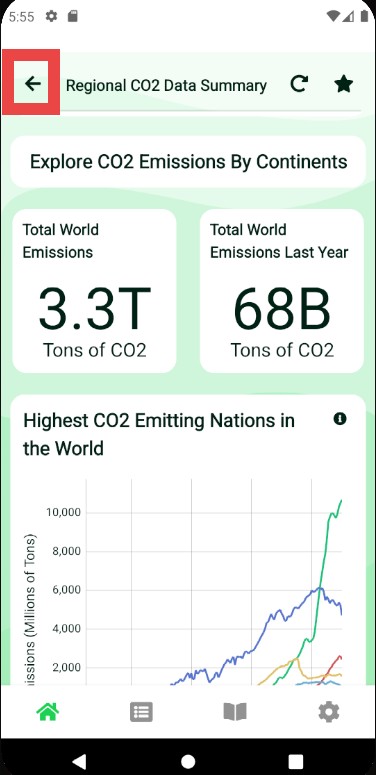Navigating Report Hierarchies
Navigating between reports in specific hierarchies by location and topic is common practice for Earthlytics users. Some widgets, essentially the building blocks of each report, have links to other report pages, which will be triggered when clicked. These widgets will usually only feature a title, instead of any number metrics or charts.
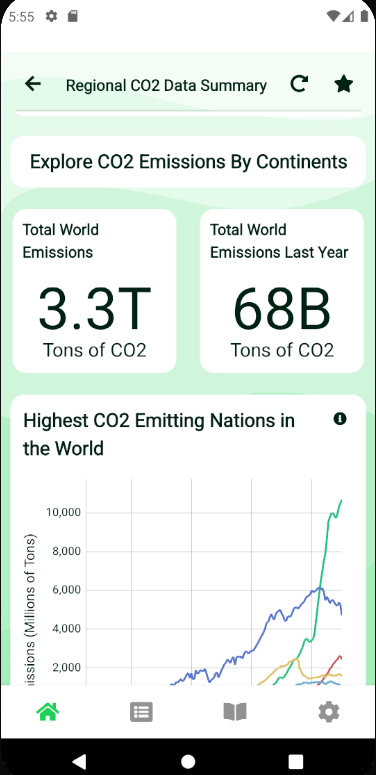
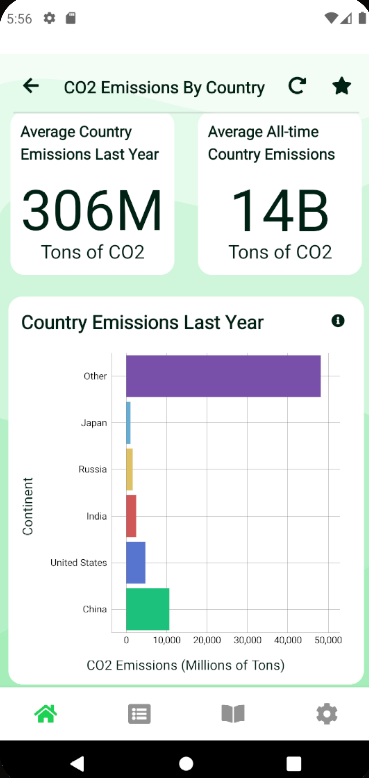
Navigation Widgets
Navigation widgets may be full-width or half-width, either rectangular or square-shaped, and are usually arranged at either the top or bottom of a report page. All navigation widgets will be explicity labelled and only need a simple clik in order to take you to the next corresponding report page.
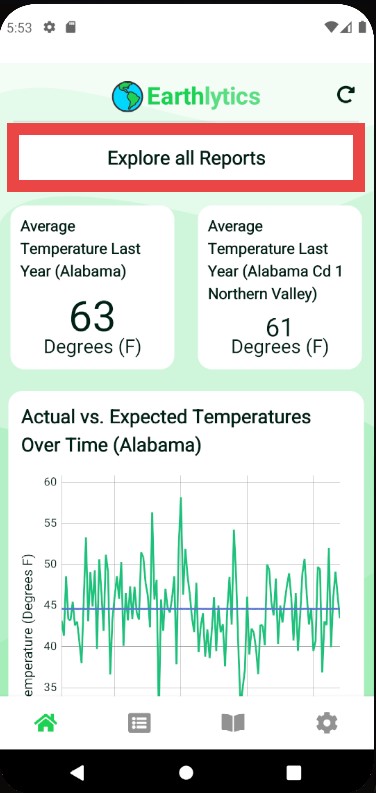
Going Back
At any point, you may elect to go back to the last report you were on, possible with the back arrow, located at the top left of the screen.